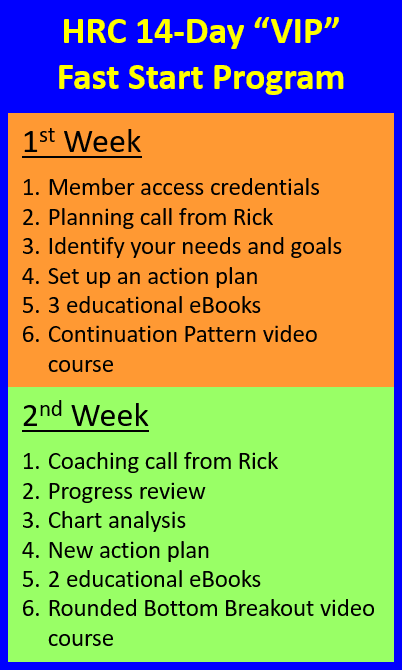Tell me about Live Trading Alerts (LTA)
Q. What is Live Trading Alerts (LTA)?
A. LTA is a stand-alone software package designed to help traders:
No matter what trading success you’ve had in the past, LTA will help you…
- Know when any of your positions are breaking down
- Know when any of your watchlist tickers break out
- See exactly who’s in control (Bulls or Bears) at any moment
- Identify unusual volume flows
- Find patterns and signals on Intraday and Daily timeframes
- Find the breakouts and breakdowns before the crowd
Whether you’re a Bull or a Bear, a Day-Trader or a Swing-Trader, LTA can improve your trading!
Q. How can LTA improve my trading?
A.
Q. How can LTA help me find better trades?
A.
Q. How can LTA help me manage my risk?
A.
Q. How can LTA help a Day Trader?
A.
Q. How can LTA help a Swing Trader?
A.
Q. How is LTA different from the Competition?
A.
Q. Does LTA cover Canadian Stocks/ETFs?
A. YES! Initially, we cover the top 200-300 Canadian stocks and ETFs (ranked by trade liquidity). These include both TSX and TSX Venture exchange tickers.
Be aware that some charting packages (like TC2000) only provide delayed data for non-US markets (at least on intra-day timeframes). However, our alerts are real-time (within milliseconds of the trade being done on the TSX exchange). This means our alert prices will be 15-20min ahead of what TC2000 shows on the chart. So just be aware our data is live while your chart may be showing a delayed price.
Q. If I’m located outside North America, can LTA work for me?
A. LTA covers North American stocks and ETFs. However, if you trade these tickers from outside North America, LTA will give you the same alerts a trader in New York City or Toronto would get. The only difference might be a tiny amount of Internet latency (depending on where in the world you are located and the Internet bandwidth you have). That said, LTA has been tested as extremely fast when accesses from both Europe and Asia.
Q. Is Live Trading Alerts development ongoing?
A. Development is absolutely ongoing. New features are constantly being planned and implemented. In fact, we have a long list of innovations planned for future versions. Our current development pipeline calls for the release of product Updates about every few months. You’ll be notified of any update as soon as they are released.
Q. How often will updates with new features come out?
A. New features are constantly being planned and implemented. In fact, we have a long list of innovations planned for future versions. Our current development pipeline calls for the release of product Updates about every few weeks. You’ll be notified of any update as soon as they are released.
Q. How do I order?
A.
Q. What is the purchase process?
A.
Q. How do I manage my account (change credit cards, cancel, etc.)?
A.
Q. What is your cancelation and refund policy
A.
Q. Where can I find out more about the license agreement?
A. In general, the Live Trading Alerts End User License Agreement (EULA) contains these main points:
- You are buying a 30-day renewable subscription license to use LTA, you are not buying the software itself
- The license grants one trader the right to use LTA on one computer at a time
- You are agreeing not to steal, reverse-engineer, distribute or share the software
- The license entitles the buyer to support and free updates
- The license may not be transferred to a different entity
- We specifically disclaim any responsibility for any loss a user may suffer from or while using the software.
You can also find a copy of the complete license agreement here.
Q. Are there other products needed? Do I need to buy anything else?
A. No! LTA works on its own as a stand-alone software. That said, if you have a favorite (or want to develop a new) scan to be added to LTA as an additional Filter, we will be happy to build that and add it to your copy of LTA. The cost of this development would depend on the complexity of the scan requested. So, if you have this situation, please contact Ed Carter (
Support@LiveTradingAlerts.com) for a quote on that work.
Tell me about using Live Trading Alerts
Q. What tickers are covered?
A.
Q. Does LTA cover Canadian Stocks/ETFs?
A. YES! Initially, we cover the top 175-200 Canadian stocks and ETFs (ranked by trade liquidity). These include both TSX and TSX Venture exchange tickers.
Q. Can I link alerts from multiple timeframes?
A. Yes. LTA will allow you to link Alerts from multiple timeframes. For example, you can be alerted when a ticker triggers a new high on the 1 minute, 5 minute and 15 minute timeframes.
Q. What timeframes (candle sizes) does LTA cover?
A. LTA can provide alerts from the 1 minute, 5 minute, 15 minute, 30 minute, 60 minute, and Daily timeframes.
Q. How do I know the system (data stream) status?
A. Every LTA window includes a “Status Light.” If the Server is down, this light will be Red. If the light is Orange the server is up, but no alerts have been received for the ticker list assigned to that window within the last 60 seconds. If the light is Green, the server is up and an alert has been received within the last 60 seconds.
Q. Will my system/alert window setting be saved (to avoid recreating them)?
A. Yes. LTA saves the style (font, background color, etc.), properties (list and filters applied) and location for every window. So after closing LTA (or after a PC crash), just restart LTA to resume working as normal.
Q. Is there a limit to the number of Alert Windows I can have open at one time?
A. Initially, we are limiting individual users to 10 Alert Windows. After we are comfortable with Server load balancing, we may increase this number. However, the truth is that the vast majority of traders will not be able to juggle more that 10 real-time Alert windows at a time.
Q. Are alert filters combined using an “and” or an “or” statement?
A. With a custom scan we can add either “AND” or “OR” connectors between conditions. However, the basic LTA Window setup is based on “AND” statements. In other words, a ticker must pass all filters that are set in order for an Alert to display.
Q. Can I create custom alerts?
A. Users have an ability to customize alerts based on the criteria we provide. However, if you want a custom scan added as a filter criteria, you would need to contact us to have that created for you. In other words, users do not have access to the language used to write custom scans, but they can set filter parameters and choose from among the many pre-built scans we provide.
Q. Will you help me create custom alerts?
A. If you have a favorite (or want to develop a new) scan to be added to LTA as an additional Filter, we will be happy to build that and add it to your copy of LTA. The cost of this development would depend on the complexity of the scan requested. So, if you have this situation, please contact Ed Carter (
Support@LiveTradingAlerts.com) for a quote on that work.
Q. If I am getting too much information all at once, how can I reduce the flow?
A. Every LTA Alert Window provides a “PAUSE’ button to stop the alert stream. You can also enter a single ticker in the In-Window Filter box. If you do this, only alerts for that specific symbol will come through into that window until this filter is removed again.
Tell me about the technical aspects of Live Trading Alerts
Q. What operating systems will LTA run on?
A. LTA versions are available for Windows (Vista, 7, 8, 10) 32bit and 64 bit, Mac (OS X)
Q. Does your software run on a Mac?
A. Not at this time. If we have enough Mac-user deman, we will re-compile the program for Mac at a later date.
Q. What are the system requirements?
A. LTA has very minimal hardware requirements compared to more other software. If you can run Windows you should be able to run LTA with no trouble at all. However, for those that do need to see a list of requirements, here are the minimum requirements:
- Processor: CPU > 1Ghz speed
- Memory: RAM > 1Gb
- Storage: Hard Drive > 20Mb available
- Display: Resolution > 1024×768
- O/S: Windows (7, 8, 10), Mac (OS X), Linux
- Internet: 10Mbs or better
Q. May I use your software on more than one computer?
A. No. The LTA software is designed for and licensed to one individual user on one computer at a time. If you feel the need to use LTA on a second computer, without deactivating it on the first computer, you would need to buy a second license. From that point, the installation process on the second computer would be identical to the process on the first computer.
Q. What if I buy a new computer? Can I move the software to the new computer?
A. If you get a new computer, you would simply follow this process. Deactivate the license on the first computer. Then download/install/activate LTA on the second computer. That’s it…you’re up and running again.
Q. What if my computer crashes and I have to get a new hard drive? Can I re-install LTA?
A. Yes. Simply download and install the software again. You will need to reregister your license. However, our Server stores your Alert Window settings and will be able to restore them as soon as you are re-registered.
Q. Can the software be installed on a flash drive and carried from computer to computer?
A. No. LTA installation validation routine will not permit installation to a flash drive. The periodic license check would see other computers to which it has been carried as “pirated copies” of the software and the license would be deactivated.
Q. How can I uninstall my platform?
A. Simply use your Operating System uninstall feature. Our software is listed under “Hit and Run Candlesticks – Live Trading Alerts.” In Windows, this feature is found through the Start menu and is called “Programs and Features” (or some variation depending on the version of Windows).
Q. How big is the download file?
A. The LTA installation file is about 5mb in size. Download times for the file will vary depending on the speed of your Internet connection, but should be very quick.
Q. How much disk space do I need?
A. The exact amount of disk space will vary by installation. However, LTA is very small and does not store a lot of data. So, essentially you only need approximately 20 megabytes of disk space.
Q. Do I need a spreadsheet (or any other software) to use LTA?
A. Absolutely not! Unlike many other trading “software” packages, LTA is a completely stand-alone application that does not require you to own any other prerequisite software. All you need is your Operating System (Windows, OS X or Linux) and your copy of LTA.
Tell me about the buying process…
Q. What exactly am I buying?
A. You are buying:
- a 30-day renewable subscription license to use LTA, you are not buying the software itself
- the right for one trader to use LTA on one computer at a time
- You are also agreeing not to steal, reverse-engineer, distribute or share the software
- The license entitles the subscriber to support and free updates
- The license may not be transferred to a different entity
- We specifically disclaim any responsibility for any loss a user may suffer from or while using the software.
Q. What do you mean a single-user license is good for one person on any one computer?
A. A single-user license allows one person to use the software. That one person can install and activate the software on any one computer at a time. To activate it on a second computer, first deactivate it from the first computer and then install/activate it on the second computer.
Q. What payment types are accepted?
A. Hit and Run Candlesticks accepts American Express, Discover, MasterCard and Visa cards.
Q. I’ve never purchased downloaded software before; how do I pay and receive the products? Is it safe?
A. There is no such thing as a perfectly safe financial transaction. If anyone tells you otherwise, I would question their motives. Whether you are using cash to buy software at the corner store or making an online download purchase from halfway around the world, there is at least SOME risk involved. However, in general, e-commerce (online purchases) are safer now than they have ever been. And there are certain measures you can take to improve your safety even more.
Among these online buying safety tips are:
- Don’t shop when connected via public Wi-Fi. These networks do not encrypt their network traffic;
- Keep your browser updated. Security patches are being added to every major Internet browser on a regular basis as new security flaws are found. An out-of-date browser is a hacker’s best friend;
- Use a good anti-malware program. We don’t want to recommend one specific package, but you can find reputable comparisons in places such as: http://www.pcmag.com and https://www.av-test.org ;
- Buy from companies you trust and pay attention to your instincts (if they promise you the moon and only want to charge a penny, it just might be a scam);
- Only purchase from encrypted pages (i.e. one that has “HTTPS//” in the address bar display of the page);
- Use a credit card (rather than a debit card or bank transfer) to make online purchases. Credit cards have spending limits and most use “pattern identification” algorithms to detect any suspicious activity in your account. In addition, most cards have built-in “buyer protection” and “charge dispute” processes to further protect their card users;
- Print or save a copy of your order for future reference if needed;
- Use a security program that scans all downloaded files and all executables (installation programs) and keep this security program’s definition files updated.
With that all said, Hit and Run Candlesticks stands behind our products. Our servers and payment systems are as secure as we can make them. We will make sure you get what you buy and do everything we can to support you and make it work for you.
Q. Do you sell this as a subscription or one-time purchase?
A. This is a 30-day, renewable subscription to LTA.
Q. After my initial purchase, do I have to buy anything else?
A. In a word, no. The only addition you can possibly buy would be a custom-written scan filter. However, that is only in the case where pur many included scans will not satisfy your needs.
Q. How do I buy Live Trading Alerts?
A. You can go to the main LTA product page, click “Add to Cart” and then checkout. After your payment has cleared, you will immediately receive an email giving you the download link and your license number.
Q. How long do I have to wait after payment before I get my product?
A. Within moments of your payment card approval you will receive a receipt email containing your download link and license number. You will then be able to begin the download of the LTA software at any time.
Q. Can I pay from my work computer or from my phone and then later download from my home computer?
A. Sure. Just access the email receipt from home and do the download from the comfort of your own house.
Q. Can I buy a boxed (physical) product?
A. Not at this time.
Q. Where is the information about your support?
A. You can read all about our “Support Policy”
HERE. You can access support either from the Application menu, the Website Menu (Products>Live Trading Alerts>Support) or by emailing
Support@LiveTradingAlerts.com
How do I get my product…
Q. I’ve never purchased downloaded software before; how do I pay and receive the products?
A. The process is simple and secure. Enter your order information by clicking the “Buy Now” button on the product page for the version designed for your computer operating system (Windows, Mac or Linux). Once your payment is approved (usually within a minute) an email is sent to the email address you provided. That email will contain a download link and your product license number.
SAVE THAT NUMBER, because it will be needed during installation and if you ever need to re-install the program.
The download itself is executed simply by clicking the link in the email. This will open your default browser and begin the download of the self-extracting installation file. Download times will vary depending on the speed of your Internet connection.
Q. What if I cannot download the files now?
A. The download does not need to be executed immediately. Simply open your receipt email later and click the embedded download link. This will open your default browser and begin download of the self-extracting installation file. Download times will vary depending on the speed of your Internet connection.
Q. How many times can I download the files? How long are the links valid?
A. Download the file as many times as you need. It is the installation/activation process that can only be (and only needs to be) done once.
Q. Can I pay from my work computer or phone and then later download from my home computer?
A. Sure. Just complete the purchase from work (or your phone) and then access the email receipt from home. You can then do the download from the comfort of your own house.
Q. What if the download files are corrupted or lost?
A. You can download the installation file as many times as you need. It is the installation/activation process that can only be (and only needs to be) done once.
Q. What if I lose my license number?
A. Contact support using email to:
Support@LiveTradingAlerts.com Plesae include your Name, Address and the email address associated with the LTA purchase. We will find the match in our records and send the license number to you again.
Q. How big is the download file?
A. Depending on your computer operating system the download file size will vary. However, in general, it is only about 5mb in size. Download times for the file will vary depending on the speed of your Internet connection, but should be very quick.