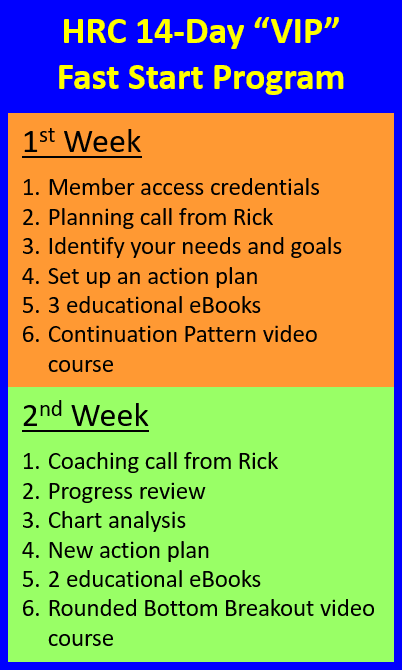Trader Vision 20/20 Support Policy
As a Trader, you know financial markets are always undergoing change…and each market environment puts unique demands on traders. Simply put, the various pieces of a solid trading process have differing levels of importance in different environments.
However, as much as markets change, the evolution of markets is nothing compared to the pace of change in technology. The changes in computer hardware and software capability is simply astounding.
Trader Vision 20/20 must continue to evolve in order to keep pace with both these drivers of change. So, we are constantly seeking to improve the tools, features and functionality of TV20/20 in order to increase the value we deliver to our users. This is why Trader Vision is constantly undergoing design, feature and functionality improvements.
With that in mind, this Trader Vision 20/20 Support Policy is designed to outline the ways we can help you get the most out of your TV20/20 investment in an ever-changing market and technology environment.
General Support Policy
- Technical support is provided to customers currently subscribed (subscription still active) to Trader Vision 20/20 free of charge.
- Technical support is also provided to customers currently subscribed (subscription still active) to a Trader Vision 20/20 Trial free of charge.
- All support is subject to the terms and conditions of the Trader Vision 20/20 Subscription License Agreement.
- Trader Vision 20/20 support includes updates, bug fixes, maintenance releases and functionality upgrades. All are released as either major and minor update versions (for example v2.0.44.95).
- Support is limited to the current released version of Trader Vision 20/20. It is the customer’s responsibility to keep their TV20/20 software up-to-date.
- Support is available via email, phone (outgoing only) and Internet remote-support software.
- Support is only available to customers running TV20/20 natively in a Windows or Mac OSX environment. (We do not currently support any Linux Distribution, other operating systems, virtual machines or environment emulators.)
- Support is only available for customers running TV20/20 on current versions of the Windows and Mac OSX operating systems. (Do not expect us to support something like Windows Vista or Mac ios9.)
- We are only able to support official third-party integrations with Trader Vision 20/20, such as those to certain brokers. All third-party integrations are subject to issues and changes of outside systems and also conditional on the help of the staff of those third-parties. This means that external integration support can be less timely and/or successful than internal support. Customers must accept this reality.
How do I check what version of TV20/20 I have now?
- Open Trader Vision 20/20
- Click on Help>About from the main menu
- Your version number is shown toward the top of the pop-up form.
How do I contact Trader Vision Support?
There are two ways to contact us.
- Inside Trader Vision 20/20, click Help>Support Ticket and fill out the form.
- Email support@TraderVision2020.com
In either case, please provide a detailed description of the problem or issue you are facing. Include links to images (such as those you can create with the free screen-capture tool called Jing). Also, please include your name, phone number, version number and license number.